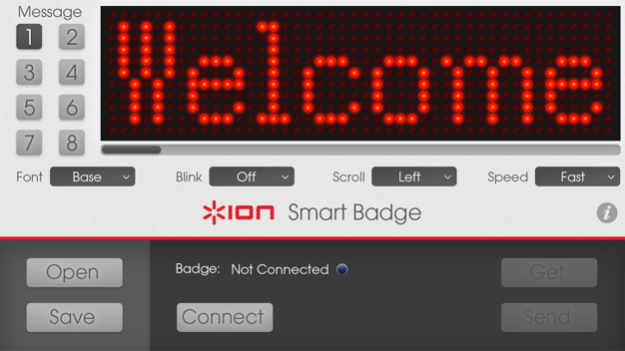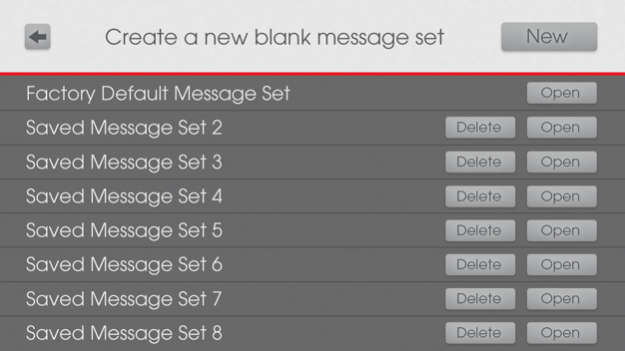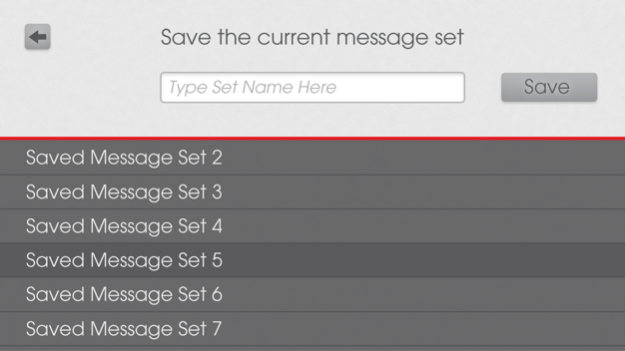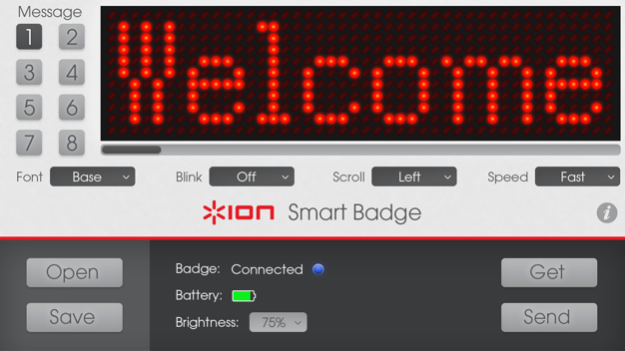ION Smart Badge 1.2
Continue to app
Free Version
Publisher Description
ION’s Smart Badge is a Bluetooth programmable scrolling badge that is a perfect solution to the problem of messy, awkward name badges. When you need to convey a message with clarity and impact, Smart Badge is the perfect answer. Now you can display “TOUR GUIDE,” “INFORMATION,” “CAN I HELP” or even your name in bright red LEDs on a neat, compact badge that attaches easily to your shirt. Messages can scroll on the badge or remain stationary.
The Smart Badge app makes it easy. Download the free app to your mobile device. You can program up to eight messages per ‘set,’ and store them in memory for recall later on. You can adjust the brightness, font weight, scrolling speed and scrolling direction (left, stationary or right).
Put the badge in the pairing mode to connect via Bluetooth to your mobile device. Once you’ve finished composing and editing your messages, simply hit ‘send’ on the app and your messages are on the Smart Badge! Easy as can be. You can replace the messages on your Smart Badge with a different set of 8 messages whenever you want.
Mar 9, 2016
Version 1.2
This app has been updated by Apple to display the Apple Watch app icon.
Minor enhancements
About ION Smart Badge
ION Smart Badge is a free app for iOS published in the Food & Drink list of apps, part of Home & Hobby.
The company that develops ION Smart Badge is ION Audio. The latest version released by its developer is 1.2.
To install ION Smart Badge on your iOS device, just click the green Continue To App button above to start the installation process. The app is listed on our website since 2016-03-09 and was downloaded 23 times. We have already checked if the download link is safe, however for your own protection we recommend that you scan the downloaded app with your antivirus. Your antivirus may detect the ION Smart Badge as malware if the download link is broken.
How to install ION Smart Badge on your iOS device:
- Click on the Continue To App button on our website. This will redirect you to the App Store.
- Once the ION Smart Badge is shown in the iTunes listing of your iOS device, you can start its download and installation. Tap on the GET button to the right of the app to start downloading it.
- If you are not logged-in the iOS appstore app, you'll be prompted for your your Apple ID and/or password.
- After ION Smart Badge is downloaded, you'll see an INSTALL button to the right. Tap on it to start the actual installation of the iOS app.
- Once installation is finished you can tap on the OPEN button to start it. Its icon will also be added to your device home screen.